Tutorial: How to set up prices of resources (1 / 6)
Tutorial Table of Contents
part 1: Setup of standard pricing using Pricing Managerpart 2: Day-to-day and last-minute pricing
part 3: Prices of additional products, form items and per-person pricing
part 4: Vouchers, coupons and personal discounts
part 5: Manual override of default pricing for selected reservations
part 6: Advanced setup using a pricing script
Part 1 of 6: Setup of standard pricing using Pricing Manager
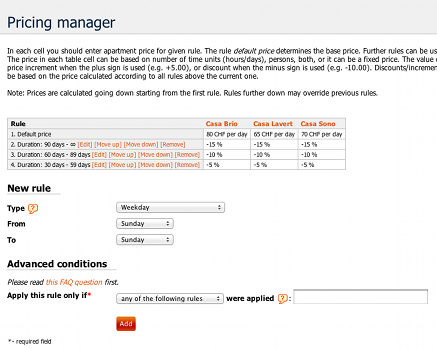
Only if your pricing is extremely simple (such as X euro per day or per hour), then you can simply enter the price per quarter / hour / day directly into the resource settings. Otherwise you’ll need to use Pricing Manager. This is a very user-friendly way of entering your pricing model into Planyo. Even highly complex pricing models which may take an entire page to explain to your visitors in words can be entered. In the very rare case when this is not possible, please see the last section of this tutorial to see how any possible pricing model can be entered using a pricing script.
The pricing manager works as a list of rules (displayed as rows of a table), which are simple conditions which, when met, apply the given price. When determining the price, planyo starts with the first row (default price) and goes down the list. The rules whose condition is not met are simply ignored when calculating the final price. The other ones are applied in one of the following ways:
- Price override: when the price cell for given resource contains a number, e.g. 100.00, this simply overrides any previously calculated price.
- Price increase: a rule can increase the price by a fixed amount (by using the plus sign and a number, e.g. +10.00) or by a percentage (e.g. +25%)
- Discount: a rule can also apply a discount to the previously calculated price, either fixed (e.g. -20.00) or using a percentage (e.g. -10%)
Each price cell in the table can also use a different unit. The following units can be used:
| Unit | Example |
|---|---|
| amount per hour | 10 USD per hour or +5 USD per hour |
| amount per day | 100 USD per day or -10 USD per day |
| amount per week | 500 USD per week or +100 USD per week |
| amount per person | 10 USD per person or +10 USD per person |
| amount per adult | 10 USD per adult or +10 USD per adult |
| amount per child | 10 USD per child or +10 USD per child |
| amount per hour and per person | -10 USD per hour&person |
| amount per day and per person | +10 USD per day&person or +30% per day&person |
| amount per week and per person | +100 USD per week&person |
| amount per reservation | +10 USD per reservation (means only 10 USD will be added regardless of the quantity being reserved) |
| amount per day and per reservation | +10 USD per day&reservation (similar to 'per reservation': 10 USD will be added for each day of the stay but regardless of the quantity reserved) |
| fixed amount | -30 USD or 150 USD |
| percentage | -20% or +20% |
| unavailability message | At least one adult person must be present (rule: number of adults = 0) |
| pre-payment amount | $20.00 or EUR 20 |
| additional info | 10% deposit required at the time of reservation |
Most units are self-explanatory but unavailability message is simply a way of making the reservation impossible for a given condition. Please note that the administrators in such case will be able to make the reservation and manually override the price. Pre-payment amount is another special choice which is used to update the deposit (pre-payment) amount, instead of changing the total price. Additional info lets you add any text underneath the price to inform the customer e.g. of the way the price is calculated or the amount of deposit taken. You can use planyo's tags (see Q221) to make this text more meaningful. Special tags you can use are $(p) for the price calculated so far and $(d) for the deposit calculated by the previous rules. For example: Your deposit is USD $(calc:$(p)*0.20) would show the exact dollar amount of a 20% deposit.
On top of simple conditions, a rule can also include additional (advanced) conditions. This is a very important feature, and it lets you tell planyo to make an adjustment or set the price ONLY if BOTH the condition in the rule is met AND another rule (or multiple rules) was applied or not applied. For example, you can say: apply this rule if the rule condition is met and if any of the previous 3 rules were applied. Or you can say: apply this rule if the rule condition is met and if none/all of the previous 3 rules were applied. This lets you set prices for complex scenarios such as: discount for a couple coming for at least 2 hours or price for a single person coming for exactly one hour. Please see the faq question Q181 for a very detailed description of the pricing manager and all the rules. Q191 explains the conditions.